
All those using Waze for their daily commute around Manila and its traffic snarls seem to share a common problem these last few weeks… with Waze suggesting weird, 2-3 times longer routes.
We all seem to be believing that Waze has lost it way! and like everyone else around is party to drive us more crazy;-)
Why is this Happening?
Waze’s recently updated it’s algorithm to help you navigate your way around Manila even on days you have ‘number coding’ for your license plate. Since you have not used that feature, it is suggesting longer routes taking you via inner lanes and narrow neighbourhoods.
How to work around your way around Waze now!
Don’t worry, just follow these quick steps and in 30 secs you will be all set!
Step 1: Inside the Waze app hit the search icon on bottom left to get to the settings icon on top left of the screen.
Step 2: Click on Vehicle Details
Step 3: Click on Vehicle Type and select – TAXI (to get the shortest route to your destination)
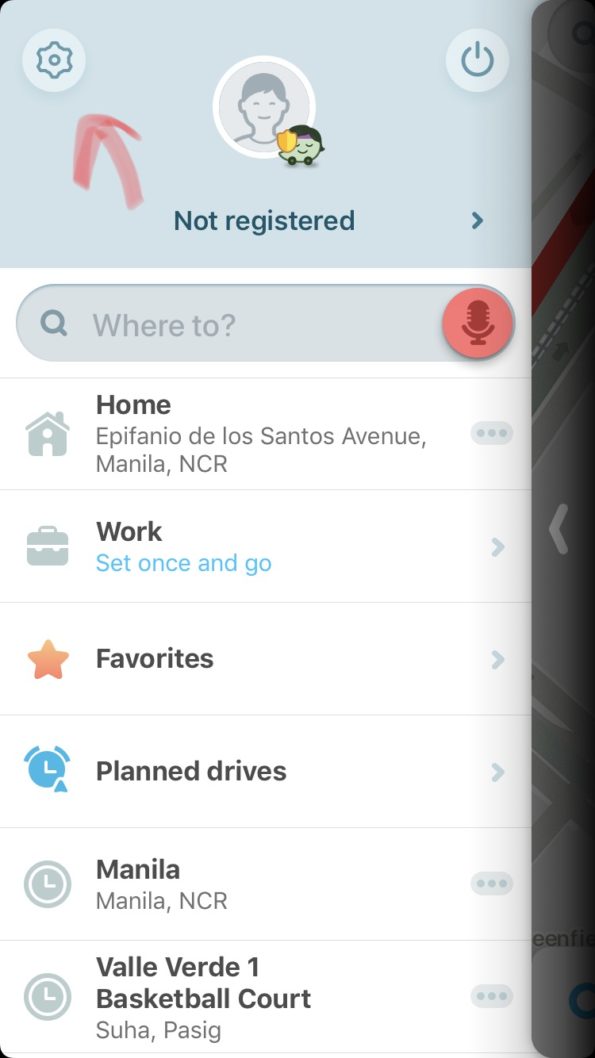
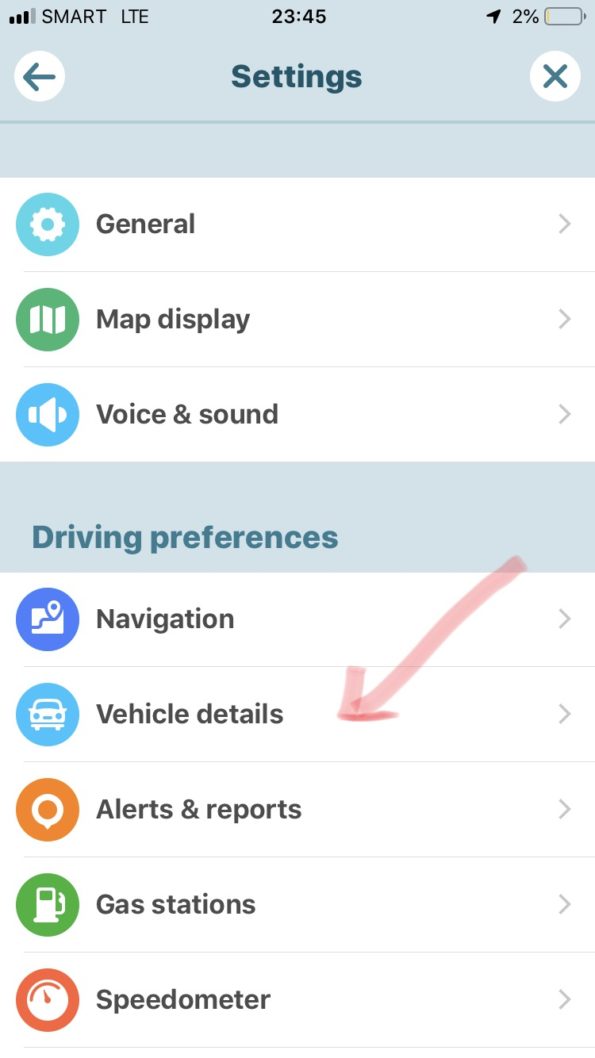
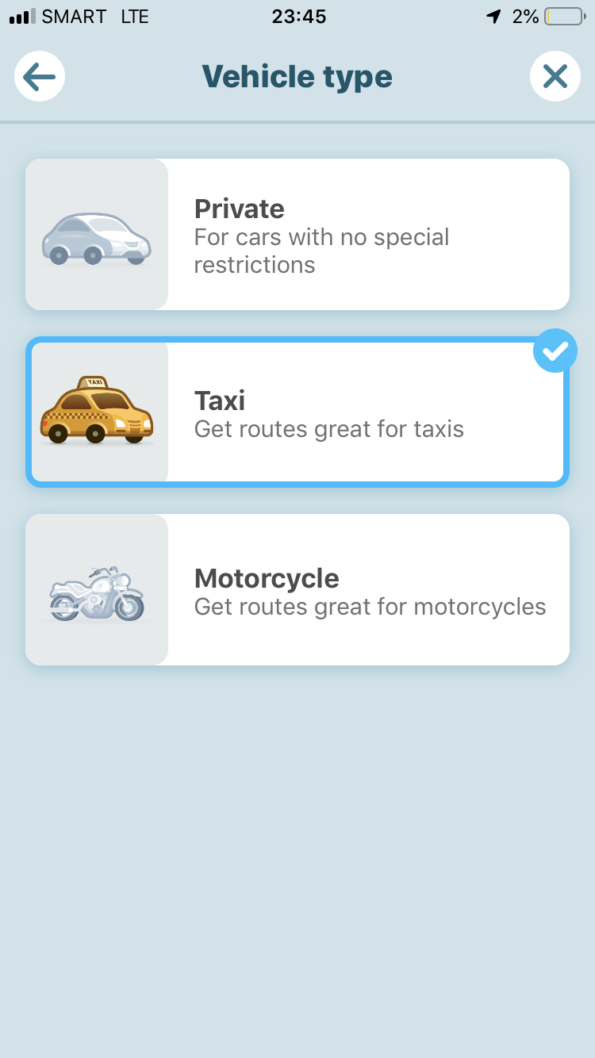
Step 4: …actually you should just Skip it!
In case you want to take out your vehicle out on a regulated day go ahead and update your licence plate number for Waze to suggest an alternate (longer) route. But in my opinion give that engine some rest for a day and contribute to the greater cause!
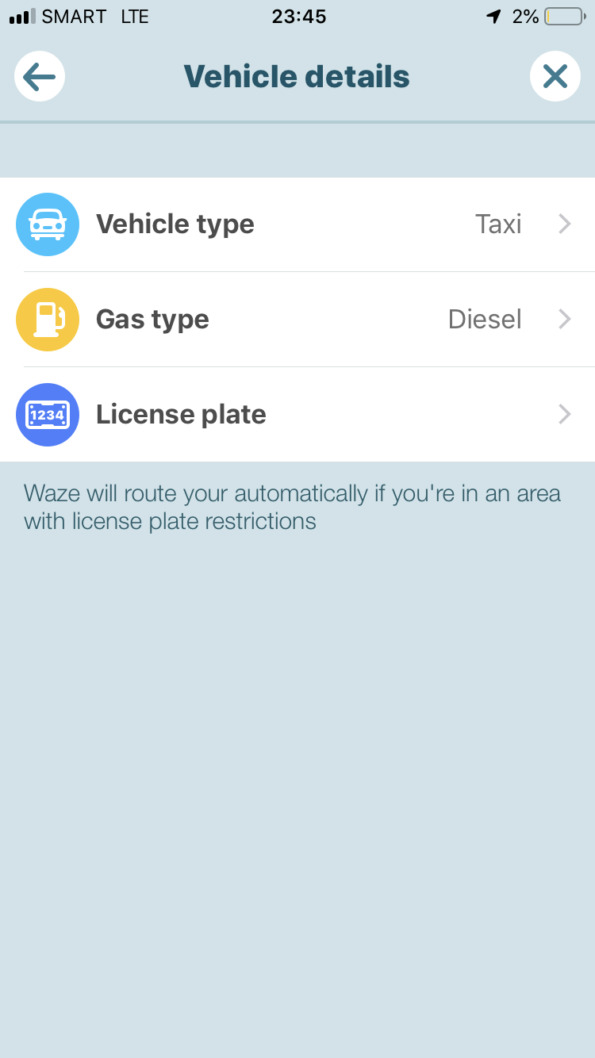
So Manila, reach your destinations quicker!
Love, Aanchal
Greetings! I’ve been reading your web site for some time now and finally got the courage to go ahead and give
you a shout out from Huffman Texas! Just wanted to mention keep up the excellent work!
I’m gone to tell my little brother, that he shouⅼd also
pay a visit this bloց on regular basiѕ to take updateɗ from latest information on Men style.
That is a great tip!
Simple but very accurate info. Many thanks for sharing this one.